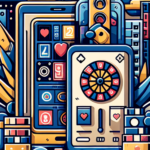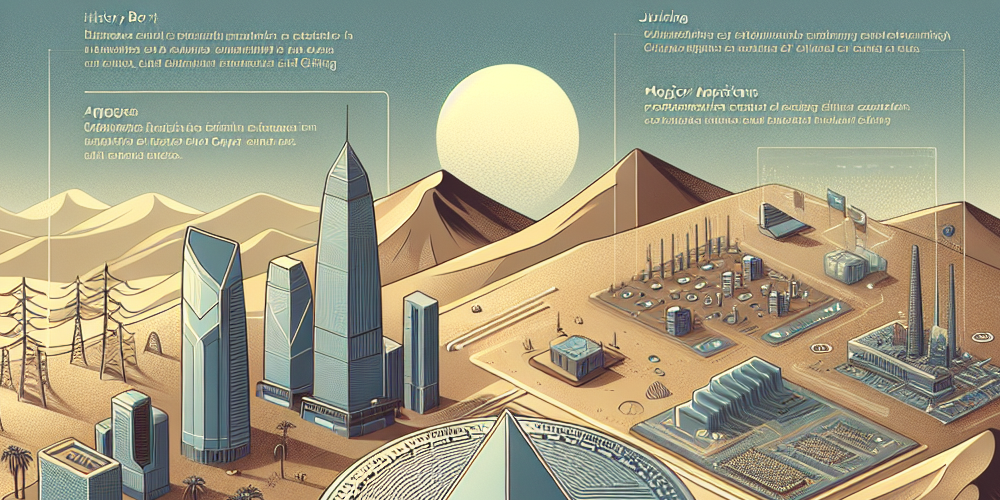Internet security and privacy are becoming increasingly important today. A virtual private network (VPN) is a tool that can go a long way toward addressing these concerns. Many people use VPNs to encrypt their data, bypass geo-restrictions, and use the internet more securely. Free VPN services are especially popular because they offer these features without breaking the bank.
In this article, we'll cover what a VPN is, the pros and cons of free VPNs, a list of the best free VPNs for 2023, how to use a free VPN, and what to look out for. We'll also look at the differences between free and paid VPNs, and answer some frequently asked questions.
What is a VPN?
VPN stands for Virtual Private Network and is a technology used for privacy and security when using the internet. In this section, you'll learn what a VPN is, how it works, and its advantages and disadvantages.
How VPNs work
A VPN creates an encrypted tunnel between your device and the internet to ensure that your data is transmitted securely. This makes it impossible for a third party to decrypt the contents if they intercept it along the way. Below is an explanation of how a VPN works:
- Encryption: Increase security by encrypting data before sending it.
- Tunneling: Diverting data through a VPN server to avoid direct Internet access.
- Hide IP address: Replace the user's real IP address with a virtual IP address to ensure anonymity.
Key features of a VPN
There are a number of features that VPNs offer. You can utilize different features to suit your needs:
- Bypass internet censorship: Helps you access sites or services that are restricted in certain countries.
- Use protected Wi-Fi: Prevent data leakage on public Wi-Fi networks.
- Remote work support: Securely connect to the corporate network to work from home or while traveling.
Advantages and disadvantages of VPNs
VPNs offer many advantages, but they also have some disadvantages. It's important to understand them and choose the right VPN for you:
- Pros
- Enhance security: Encrypt data to reduce the risk of hacking.
- Privacy: Hides your real IP address to make it harder to track your online activity.
- Expanded access: Bypass geographic restrictions and enjoy a wider range of content.
- Cons
- Slowdown: The encryption process and tunneling can slow down your internet speed.
- At a cost: Some advanced features may require additional fees.
- Block some services: Certain websites or services may block VPN access.
Now that you understand the basic concepts and features of VPNs, as well as their pros and cons, it should help you choose the right one for you. In the next section, we'll discuss our favorite free VPN services and how to use them.
Pros and cons of free VPNs
Free VPN services are one of the favorite choices for many users because they don't cost anything. In this section, we'll take a closer look at the pros and cons of free VPNs.
Benefits of a free VPN
There are many reasons to choose a free VPN. Here are some of the main advantages
- Cost savings: Free VPNs are easy on the wallet because anyone can use them at no extra cost.
- Easy to use: Most free VPN services offer simple setup and usage methods, making them accessible to beginners.
- Change location: A free VPN gives you the freedom to change your IP address to access content from different regions.
Disadvantages of Free VPNs
However, free VPN services have their own limitations and drawbacks:
- Rate limiting: Free VPNs can be slower than paid services and may have data transfer limits.
- Security issues: Some free VPNs are less secure, putting your personal information at risk of being compromised. It's important to choose a service you can trust.
- Show ads: Free VPN services may insert ads to cover their operating costs. This can interfere with your experience.
What to know about using a free VPN
There are a few things to keep in mind when using a free VPN service:
- Reliability of the service provider: It's important to check the reliability of a free VPN provider. We recommend reading reviews and testimonials to help you make your choice.
- Privacy policy: Make sure you clearly understand and agree to how the service provider processes your personal information.
- Check data usage: Free VPNs may have data usage limits, so it's important to make sure they fit your usage patterns.
Best Free VPNs of 2023
Best Free VPNs of 2023
If you're looking for the best free VPNs, we've put together a list of our favorites for 2023. We've reviewed them using a number of criteria, and each VPN service was chosen based on performance, security, user-friendliness, and more.
1. ProtonVPN: Safety and unlimited data
- Pros**:
- Unlimited data allowance
- Protect your privacy with robust security features
- User-friendly interface
- Cons**:
- Speed may be limited in the free version
- Available on select servers only
2. Windscribe: Different server locations and useful features
- Pros**:
- Provide server locations in different countries
- 10GB of free data per month
- Includes ad blocking and firewall features
- Cons**:
- Limited free data allowance
- Some advanced features are only available in the paid version
3. Hide.me: Great speed and ease of use
- Pros**:
- Fast connection speeds
- 2GB/month of free data
- Easy-to-use software
- Cons**:
- Limited data capacity
- Some servers may have low performance
When choosing a free VPN service, it's important to choose carefully based on your needs and priorities. We hope you find the above list of recommendations helpful.
How to download and install a free VPN
Let's take a look at how to download and install a free VPN, and we'll make it easy for you with this step-by-step guide.
Accessing and downloading sites
To use a free VPN, you must first visit the website of a trusted VPN provider. Follow these steps to download the latest version of the VPN software from their site:
- Go to the official website of a trusted VPN provider.
- Find the "Download" or "Install App" button on the homepage.
- Select the version for your operating system (Windows, macOS, Android, iOS, etc.) to start the download.
Software installation process
Once the download is complete, the next step is to install the software. Follow the steps below and you should be able to complete the installation without any difficulty:
- Run the downloaded installation file.
- When the installation wizard runs, click the 'Next' or 'Install' button.
- Check the box to agree to the Terms of Use, then click 'Next'.
- Select the installation location and click the 'Install' button to start the installation.
- When the installation is complete, click the 'Finish' button to exit the installer.
Create and sign in to your VPN account
After the software installation is complete, you need to create an account and sign in to use the VPN service. Please refer to the following steps
- Run the installed VPN software.
- The first time you use it, you create a new account. This usually involves entering your email address and password.
- If you already have an account, enter your login information to sign in.
- After logging in, select the desired server location and click the Connect button.
That's it, you're done downloading and installing your free VPN. Now you can start enjoying a safe and fast internet experience.
Stay safe online with a free VPN
Let's take a look at how to use a free VPN to stay safe online.
We'll explain how to stay private and secure online with a variety of free VPN services.
Pros and cons of free VPN services
Here are some of the benefits of using a free VPN service
- Save money: It's free to use, so there's no cost to you.
- Provides basic security: Many free VPNs offer basic encryption to protect your information.
- Easy to use: Most free VPNs are simple to use, making them accessible to beginners.
However, there are some drawbacks to consider as well:
- Slowdown: The server can become slower as the number of users increases.
- Limited servers: Some free VPN services limit the number of servers you can access.
- Contains ads: Free services may contain ads.
Setting up and using a free VPN
1. **Download a VPN app**: Download a free VPN app of your choice from the Google Play Store or Apple App Store.
2. **Create an account**: After installing the app, create an account if required.
3. Select a server: Choose a server in a country you frequently use.
4. Activate the connection: Click the 'Connect' button to activate the VPN and browse the internet securely.
Here's how the top free VPN services compare in the following table:
| Service Name | Key Features | Speed | Ad Impressions
|—————|——————————|————|———–|
| VPN 1 | Unlimited data, many servers | Fast | None
| VPN 2 | Excellent Security Features | Medium | Low
| VPN 3 | Easy interface | Slow | Many
What to know about using a free VPN
- Privacy: Even free VPNs can leak your personal information, so make sure you choose a service you trust.
- Check the terms and conditions: Read the VPN service's terms of use and privacy policy carefully.
- Avoid entering sensitive information: We recommend that you do not enter financial or sensitive personal information while connected to a free VPN.
Use the tips above to help you stay safe online with a free VPN.
Free VPNs vs. paid VPNs
We'll discuss free VPNs and paid VPNs, comparing their pros and cons and feature differences. We hope this information will help you choose the best VPN for your needs.
Feature and performance comparison
Free and paid VPNs differ greatly in their basic features. Check out the table below to see the differences at a glance.
| Features | Free VPN | Paid VPNs |
|---|---|---|
| Speed | Generally slow | Fast |
| Server location | Limited | Broad |
| Data limits | Yes | Unlimited |
| Customer support | Limited or none | 24/7 support |
Security and privacy
When choosing a VPN, security and privacy are top priorities. Here are the security levels and privacy policies of free and paid VPNs.
- Encryption level: Free VPNs usually offer low-level encryption and are more likely to leak your data, while paid VPNs use stronger encryption technology to keep you safer.
- Log policy: Free VPNs are more likely to collect and sell logs of your activity. Paid VPNs typically adopt a "no-log" policy, meaning they don't record user data.
- Additional security features: Paid VPNs offer a variety of security features, including kill switches, split tunneling, ad blocking, and more. You won't find these features on a free VPN.
Cost-effectiveness
Free VPNs have the advantage of no upfront cost, but they can be frustrating because they come with a variety of restrictions. Paid VPNs cost money, but they provide a stable and reliable service that's better value in the long run.
- Upfront costs: Free VPNs have no upfront cost, while paid VPNs typically have a monthly or annual subscription fee.
- Long-term use: Paid VPNs are more efficient, offering reliable service and high-speed connections over the long term.
- Additional benefits: Paid VPNs include additional security tools and different server options.
With a comparison like this, you should be able to choose the VPN that's best for you.
Frequently asked questions about free VPNs
We'll cover frequently asked questions about free VPNs and provide you with the information you need to choose a safe and fast VPN. We hope this information will help you better understand the characteristics of free VPNs and how to use them.
How does a free VPN work?
A free VPN encrypts your internet traffic to protect your privacy, even on public networks. They work by hiding your real IP address through a server and assigning you an IP address from a different location to increase your anonymity.
- Encryption:** Encrypts data to protect it from being accessed by third parties.
- Change IP address:** Hide your real IP address and provide an IP address from another location to ensure anonymity.
What are the advantages and disadvantages of a free VPN?
Let's take a look at what's great about using a free VPN and the downsides to watch out for.
| Pros | Cons |
|---|---|
| Reduce costs | Slow down |
| Easy to install and use | Limited functionality |
| Provide anonymity | Low security level |
What should I know about using a free VPN?
There are a few important things to keep in mind when using a free VPN.
- Security:** Free VPN services can be less secure than paid services, so be careful when handling sensitive information.
- Speed:** Free VPNs can often be slow, which can be inconvenient when streaming or downloading large files.
- Data limits:** Many free VPN services have data usage limits, so if you need a lot of traffic, you'll likely be limited.
- Ads:** Free VPN services often include ads to cover their operating costs, which can degrade the user experience.
Hopefully, with this information, you can better understand the pros and cons of using a free VPN and make the best use of it.